
If you’ve recently been promoted to a new job title, job position, or senior position within your current company, it’s time to showcase your career progression and professional growth on LinkedIn. Whether in the same company or starting a new job, updating your LinkedIn profile with your job promotion is crucial for future career prospects. In this ultimate guide, we’ll walk you through a few different ways on how to add promotion on LinkedIn, ensuring your promotion announcement reaches your LinkedIn network and beyond.
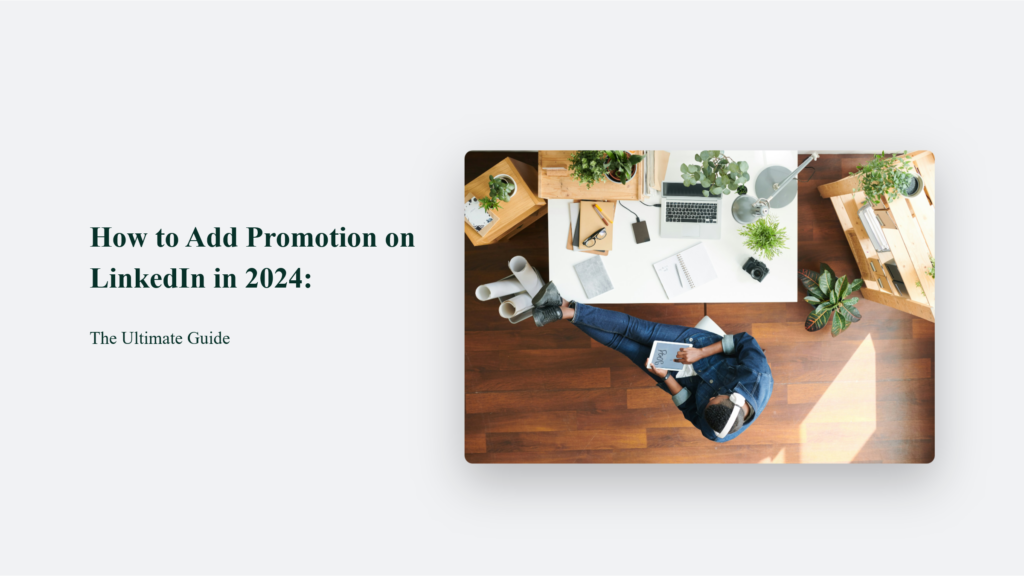
Key Takeaways
- Adding a promotion on LinkedIn boosts your visibility and credibility and attracts new job opportunities.
- Update your work experience section with your new role, crafting a compelling description that showcases your key accomplishments.
- Share the exciting news with your LinkedIn network through an engaging LinkedIn post, tagging relevant individuals and your company.
- Engage with your connections by responding to congratulatory messages and nurturing relationships.
Why Adding a Promotion on LinkedIn Matters
Picture this: You’ve just landed your dream job or secured a well-deserved promotion at your current company. Congratulations on your new job title and new responsibilities! But why stop there? Sharing your job promotion on your LinkedIn page can profoundly impact your professional network and open doors to exciting job opportunities. Consider these compelling reasons:
- Increased visibility: By updating your LinkedIn profile with your new position, you instantly boost your visibility to hiring managers, business partners, and other professionals in your industry.
- Establishing credibility: A promotion on LinkedIn signifies growth, leadership skills, and recognition within your company. It demonstrates your value and credibility to your target audience.
- Attracting opportunities: An up-to-date LinkedIn profile highlighting your job promotions and key accomplishments can be a magnet for new challenges and career advancement.
Step-by-Step Guide: How to Add Promotion on LinkedIn

Now that you understand the significance of adding a job promotion on LinkedIn, let’s dive into a few different ways to make it happen, whether you’re using the LinkedIn website or the LinkedIn app:
Step 1: Update Your Work Experience
- Log in to your LinkedIn account and navigate to your profile page.
- Click on the “Edit” button (pencil icon) next to your current job title.
- Add your new job title, company name, and start date. Select “Update my industry” to ensure accuracy if your promotion is within the same company.
- Craft a compelling description of your new role, highlighting your key achievements, soft skills, and the impact you aim to make. Use industry-specific keywords to optimize your profile for job searches.
- Click Save to update your current position.
Power Tip: Use action verbs and quantifiable achievements in your job details to showcase your value and provide valuable insights into your career progress.
Step 2: Share the News with Your LinkedIn Network
- Once your work experience is updated, it’s time to share the exciting news with your LinkedIn network.
- Click on the “Share an update” button (plus sign) on your LinkedIn homepage.
- In the “What do you want to share?” text box, craft a short and engaging LinkedIn post announcing your new job promotion. Express your gratitude, excitement, and the value you bring to your new position.
- Consider adding rich media, such as a professional photo or a relevant image, to make your post visually appealing.
- Tag your company and colleagues who have supported you to show appreciation and notify your network.
- Click “Post” to share your promotion announcement with your LinkedIn network.
Did You Know? According to LinkedIn data, posts with images receive 2x higher engagement compared to text-only posts. Ensure to include a visually striking image to grab attention and boost interaction.
Step 3: Engage with Your Network
- As congratulatory messages and reactions pour in, take the time to respond and engage with your connections.
- Express gratitude for their support and share your excitement about your new job title and the company’s success.
- Use this opportunity to reconnect with other professionals, mentors, and industry peers. Nurture these relationships and explore potential collaborations or opportunities.
Power Tip: Personalize your responses to each congratulatory message to show genuine appreciation and strengthen your professional bonds.
Conclusion
Adding a promotion on LinkedIn is a strategic move that can significantly elevate your professional growth and career prospects. By following a few different ways outlined in this article, you can seamlessly update your LinkedIn profile, share exciting news with your LinkedIn network, and engage with your connections to make the most of this milestone.
Remember, your LinkedIn page is a powerful tool for showcasing your value and attracting job opportunities. So, don’t hesitate to celebrate your career progression and let the world know about your new job title. Update your promotion on LinkedIn today and watch as new doors open for you in the dynamic world of work.
Happy promoting!
How to Add Promotion on LinkedIn in 2024: The Ultimate Guide